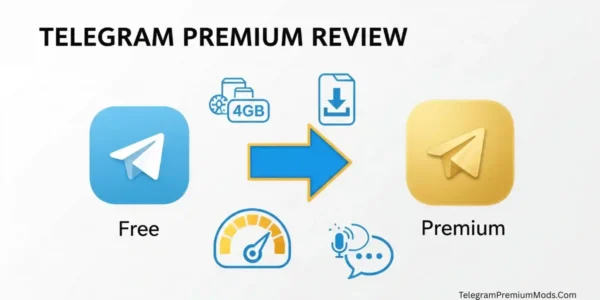In this Blog, I share my real-world experience after months of daily use — the features I love, the ones I barely touch, and whether I think it’s worth paying for.
Why This Telegram Premium Review Matters
I’ve been on Telegram for over six years. I use it for everything — running channels, moderating hobby groups, swapping big media files with friends, and even keeping personal notes in “Saved Messages.” So when Telegram Premium launched, I was skeptical.
The free version already had more features than WhatsApp, Messenger, or even Signal. Why pay? But over time, the small frustrations started stacking up — splitting a 3GB file into two parts, juggling folders to stay under the 10-folder limit, waiting for big downloads to crawl in.
Finally, I decided to test Premium for a month. No YouTube reviews, no blog hype — just me, my real Telegram workflow, and a $4.99 subscription. This telegram premium review is exactly what I learned.
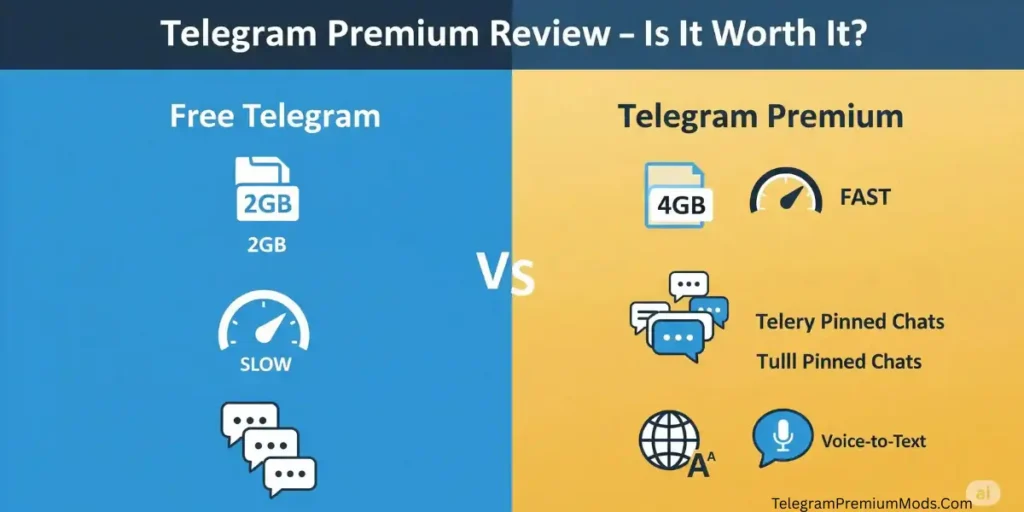
The First Upgrade I Noticed – Bigger Files, Faster Speeds
The very first thing I tested after upgrading was sending a 3.8GB video to a work group. Normally, I’d have to either compress it — losing quality — or split it into multiple parts, which is annoying for everyone involved. With Premium, it went in one smooth upload, no quality loss, no weird file packaging, and no need to send multiple links.
Downloading big files is where the difference really surprised me. Free users often don’t realize it, but Telegram quietly throttles large downloads to manage server load. Premium removes that limit completely. I’ve pulled 3GB+ videos in under a minute on decent Wi-Fi, and even on mobile data, the speed boost is noticeable.
This makes a massive difference when you’re working with large assets — like high-resolution design files, raw video footage, or big presentation decks. No more staring at a progress bar when you’re on a tight deadline. For content creators, remote teams, or anyone who regularly shares heavy files, this alone can justify the upgrade.
Official Telegram Links For Telegram Premium Review
- Telegram Premium Official Page – full breakdown of Premium features from Telegram itself.
- Telegram Blog – 700 Million Users & Premium Launch – official announcement post.
Staying Organized – Folders, Pins, and Room to Grow
If you’ve ever had your main chat list turn into an endless scroll, you’ll love Premium’s expanded limits:
- 1,000 channels instead of 500
- 20 chat folders instead of 10
- 10 pinned chats instead of 5
I keep my Telegram life split into four main folders:
- Work – client chats, project groups, and bot alerts
- Admin – my public channel and moderation tools
- Personal – family and friends
- News & Hobbies – tech updates, niche communities
With custom emoji icons for each folder, navigation feels quick and clean. And the extra pins mean I’m not constantly shuffling important chats in and out.
The Quiet Superstar – Voice-to-Text & Translations
This might actually be my favorite Premium feature. In several of my groups, voice notes are the main way people communicate — but I’m often in places where I can’t just press play. Whether I’m on public transport, in a meeting, or working in a quiet café, Premium’s voice-to-text conversion lets me read the message instantly. And the accuracy is impressive — even with background noise or fast talkers, it usually gets the meaning right.
The real-time translation is just as handy, especially if you’re active in international communities. I’m part of an international photography group where messages come in Spanish, Russian, and Italian. Premium translates them instantly right in the chat — no copy-paste into Google Translate, no breaking the flow of conversation.
I’ve even used it while traveling. In a local tour group in Rome, someone posted important updates in Italian, and within seconds I could read them in English. It felt like having a personal interpreter built into Telegram. Whether for work, hobbies, or travel, these tools remove language and accessibility barriers so conversations keep moving naturally.
The “Nice but Not Essential” Perks
Premium also comes with extras like:
- Ad-free experience in public channels
- Animated profile pictures and stickers
- Exclusive emoji packs
- Special badge next to your name
These are fun but not deal-breakers for me. I’d still subscribe for the file limits, speed, and organization features alone.
Quick Look – Free vs Premium
| Feature | Free Telegram | Telegram Premium |
|---|---|---|
| File Upload Limit | 2GB | 4GB |
| Download Speeds | Limited | Full speed |
| Channels You Can Join | 500 | 1,000 |
| Chat Folders | 10 | 20 |
| Pinned Chats | 5 | 10 |
| Voice-to-Text | No | Yes |
| Ad-Free | No | Yes |
Why I’m Writing This Telegram Premium Review
Most online reviews just list the features and call it a day. I’ve been living with Premium for months — managing real channels, sending real client files, and organizing my actual daily communications. That’s why this isn’t theory — it’s my workflow.
The Downsides – It’s Not Perfect
As much as I enjoy Premium, it’s not flawless. My biggest gripe is the lack of priority support for paying users. When I had a billing question, I still had to dig through the same help docs and community forums as free users. It would feel more “premium” if there were at least a dedicated chat or faster response channel for subscribers.
Another small frustration is how some new features launch as Premium-first. While I get that this is part of the incentive to upgrade, it can make free users — especially long-time ones — feel sidelined. I’ve seen people in my groups annoyed when an update drops and half the features are behind the paywall at first. Thankfully, Telegram usually rolls many of these out to everyone eventually.
Price – What I Actually Paid
In the US, Telegram Premium is $4.99/month if you go through the mobile app. I chose to subscribe via @PremiumBot on the desktop version instead — and it ended up being about 40% cheaper because it bypassed app store fees.
If you’re in a country like Turkey or India, you can get it for as low as $2/month, which is honestly an amazing deal for what you get. I’ve seen some users in those regions grab annual plans to lock in the low price even longer. If you’re on the fence, I’d recommend checking your regional rate before deciding — in some places, Premium costs less than a cup of coffee some places only ok.
Who I Think Should Upgrade
Premium is worth it if you:
- Manage multiple channels or large communities
- Send big files often
- Need translations or voice-to-text in daily use
- Value a clean, organized chat setup
- Want to support Telegram’s ad-free model
Stick to free if you:
- Mostly send texts and memes
- Don’t care about faster downloads or bigger files
- Only follow a few channels
- Are on a tight budget
Trusted Third-Party Reviews (Supportive References)
Conclusion – My Final Take on This Telegram Premium Review
After months of daily use, I can honestly say Premium is more than a cosmetic upgrade. The big file support, speed boosts, and organization tools have made my Telegram life smoother and less cluttered.
For heavy users, it’s worth every cent. For casual chatters, the free version is still one of the best messaging apps out there. But if you’re on the fence, try Premium for a month — you might find you never want to go back.
Here The Telegram Business Blog: A Complete Guide with Features and Real-Time Use Case Examples Please Check Right Now To Understand About Telegram Potential