Want to truly enjoy Telegram No Ads across every device you use — mobile, desktop, or web? This is your go-to guide, crafted by a long-time user who’s been exploring Telegram for over seven years. In this post, you’ll learn every proven method to remove or block ads, discover which tricks actually work, and get insider tips to keep your chats, channels, and groups clean, organized, and completely distraction-free. Whether you’re just starting out or you’re a seasoned user, these steps will help you unlock a smoother, clutter-free Telegram experience.
Why I Needed Telegram No Ads
I’ve been using Telegram for more than seven years, and trust me, the platform has changed a lot. From hidden media to custom emoji packs, Telegram keeps leveling up. But one thing I didn’t love? Those pesky sponsored messages that started popping up in public channels. That’s when I started looking for the Telegram No Ads solution — and after testing everything from Premium subscriptions to browser tricks, I finally figured out what really works.
If you’re like me and want a distraction-free chat experience without random promotions, this guide will walk you through all the methods — the official way and a few safe workarounds.
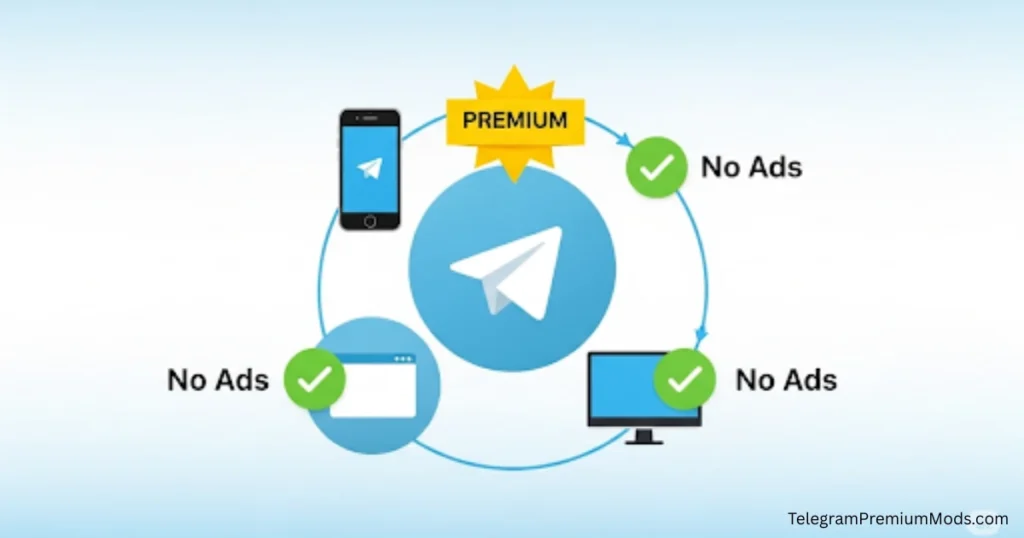
The Official Way: Telegram Premium for No Ads
When Telegram rolled out Premium, I’ll admit I hesitated at first. I wondered if it was really worth paying for something I’d been using for free for years. But after trying it on my main account, the difference was instant — and honestly, game-changing. No more random ads in public channels, a cleaner and smoother interface, and a ton of extra perks that made my daily Telegram usage so much better.
How to activate Premium:
- Open Telegram and go to Settings → Telegram Premium.
- Choose your preferred payment method — App Store, Google Play, or via @PremiumBot for better regional pricing.
- Confirm your payment and start enjoying the ad-free experience instantly.
What you get beyond no ads:
- Faster downloads: Media and files load at lightning speed.
- 4GB upload limit: Perfect for sharing full movies, large work projects, or HD videos without splitting files.
- Exclusive stickers and reactions: Make your chats stand out with animated stickers and fun reactions only Premium users can access.
- Voice-to-text feature: Converts audio messages to text instantly — a lifesaver when you can’t listen to a voice note.
- Profile customization: Animated badges, premium icons, and advanced profile features to show off your premium status.
For just around $4.99 per month (or even less depending on your region), Premium is hands-down the cleanest and safest way to experience Telegram No Ads. Plus, the bonus features make the subscription feel more like an upgrade than just a way to block ads. It’s like unlocking the full potential of Telegram, and once you try it, it’s hard to go back to the free version.
Premium vs Free: Feature Comparison
| Feature | Free Telegram | Telegram Premium |
|---|---|---|
| Ads | Shown in public channels | Completely removed |
| Upload limit | 2GB per file | 4GB per file |
| Downloads | Standard speed | Faster downloads |
| Reactions & Stickers | Limited | Exclusive options |
| Voice-to-Text | Not available | Included |
Browser & Desktop Hacks for Telegram No Ads
If you spend a lot of time using Telegram Web or the desktop app, here’s some good news — you can block ads completely with a simple browser extension like uBlock Origin. I’ve tested this myself on Chrome and Firefox, and it works flawlessly if you follow these steps:
Steps to block ads on the web:
- Install uBlock Origin from the Chrome Web Store or Firefox add-ons.
- Open the extension’s settings and add this custom filter:
telegram.org##.sponsored-message - Refresh your Telegram Web page, and boom — the sponsored messages vanish instantly.
Extra tip: If you’re on desktop, use Telegram’s standalone app alongside an ad-blocker-friendly browser for an even smoother workflow.
Limitations:
- This trick only works for web or desktop use.
- Ads will still appear on mobile apps unless you upgrade to Premium.
- Sometimes after Telegram updates, you may need to re-add the filter.
Still, for those who primarily use Telegram in a browser, this method is a neat, free fix that keeps your chats clean and distraction-free without spending a single penny.
Avoiding Ad-Heavy Channels
Here’s an insider trick that many people overlook: ads only appear in public channels with more than 1,000 subscribers. That means if you’re careful about the channels you join, you can keep your feed almost entirely clean.
Here’s what you can do:
- Avoid large public channels that rely on sponsored content for revenue.
- Use “Join Requests” if you run a group. This helps keep random promotions and spam out.
- Mute ad-heavy channels you still want to follow by tapping the three-dot menu → Mute channel.
While this won’t completely eliminate ads across your entire Telegram experience, it’s a quick, free way to cut down on the noise. I’ve done this myself, and my feed feels so much cleaner — especially for my notifications. It’s like giving your Telegram a mini declutter without installing anything or spending a rupee.
Safe Alternatives for Telegram No Ads
I’ve experimented with a few third-party clients, like Nicegram and Plus Messenger. They often have built-in toggles to hide ads. While these tools can give you a Telegram No Ads experience, they’re not perfect.
Risks of Third-Party Apps for Telegram No Ads
- Security concerns: You’re trusting your data with an unofficial app.
- Violation of Terms of Service: Telegram can suspend your account for using modified clients.
- Updates may break features: When Telegram updates, these clients often lag behind.
If you want to experiment, try it on a secondary account instead of your primary one.
Body Insight: Real-Life Test of Telegram No Ads Tools
Before I settled on Premium, I went through almost every workaround available. I started with the browser hack, and honestly, it worked pretty well for my web sessions. I could scroll through my favorite channels on Chrome without seeing a single sponsored message. But the problem was the inconsistency — every time I switched back to the mobile app, the ads were still there.
Then I tried a couple of third-party apps like Nicegram. They hid ads too, but I constantly worried about security and stability. Some updates even broke key features, which made the experience frustrating.
After testing all these options for a couple of weeks, I decided to try Premium for a month. Within the first week, I was hooked. The seamless Telegram No Ads experience across my phone, desktop, and even iPad felt worth every penny. Plus, those bonus features — like faster downloads and voice-to-text — made my everyday use of Telegram so much smoother and more enjoyable. It wasn’t just about removing ads; it genuinely upgraded how I use Telegram every single day.
Insider Tips for a Clean Telegram Experience
- Use Saved Messages for clutter-free storage: No ads, just your own notes and media.
- Create private channels for personal content: No risk of sponsored messages popping up.
- Regularly clean up your channel list: Unfollow inactive or spammy groups to reduce noise.
- Enable hidden media for sensitive content: Keeps your feed organized.
Conclusion: Telegram No Ads is Worth It
After years of testing and tweaking, I can confidently say that Telegram No Ads is easiest to achieve with a Premium subscription. Sure, browser filters and careful channel choices help, but nothing beats the clean, official experience of Premium across all devices.
If you’re tired of seeing random promotions in your favorite channels, give Premium a shot. Even if you only try it for a month, you’ll see how much better Telegram feels without distractions.
Pro tip: Bookmark this guide, share it with your fellow admins, or join Telegram Tips for more tricks to make your messaging experience smoother.
How to Get the Best Telegram Premium Discount in 2025 Guide Please Check :- Best Telegram Premium Discount in 2025.
