If you’ve ever wished you could turn those endless voice notes into quick, scannable text — whether you’re catching up on busy group chats, saving key details from work updates, or just trying to stay organized — this ultimate guide to telegram transcription will show you exactly how to make your conversations faster, smarter, and easier to manage.
Why Telegram Transcription Matters
I’ve been using Telegram for over five years now, and trust me, voice messages are both a blessing and a curse. They’re great when you’re on the move, but when you’re in a meeting or need to find a specific detail later, they’re a nightmare to manage. That’s where telegram transcription comes to the rescue.
When I first discovered transcription bots and built-in tools, it felt like magic — suddenly, I could read what my friends said instead of scrubbing through a two-minute voice note. Whether you’re managing a busy group, running a channel, or just trying to keep your chats organized, mastering this trick will make your Telegram life so much easier.
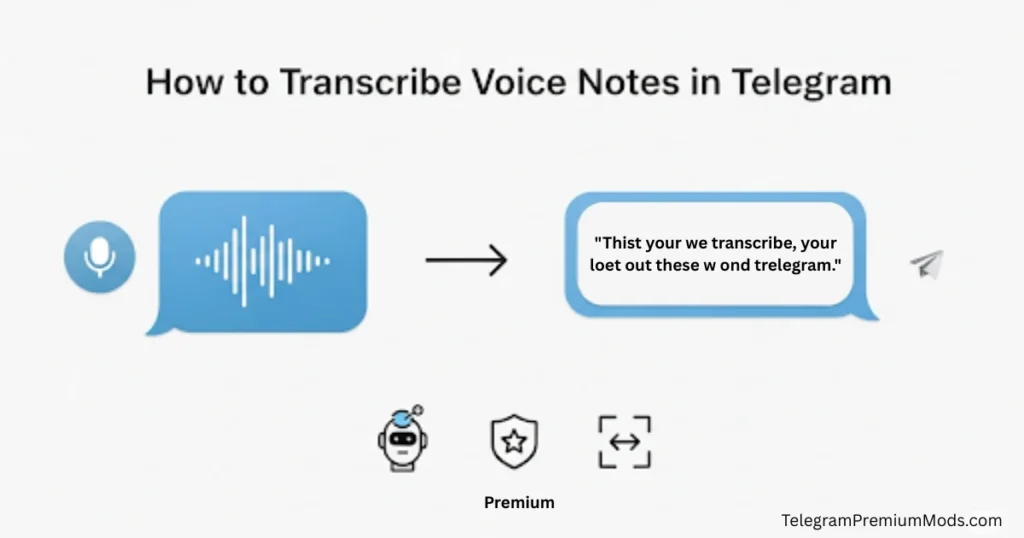
1. Using Bots for Easy Telegram Transcription
The easiest way to convert your voice messages into text is by using bots. These bots are completely integrated with Telegram, so you don’t need to install any third-party apps.
Popular Bots for Telegram Transcription
Here are the top bots I’ve tested myself:
- @TranscriberBot – My personal favorite; quick and accurate.
- @VoicyBot – Great for multiple languages.
- @AudioToTextBot – Handy for longer messages.
How to Use a Transcription Bot
- Open the chat with the voice message you want to transcribe.
- Forward the voice message to your chosen bot.
- Wait a few seconds.
- The bot will reply with the full text transcription.
I’ve done this countless times in my admin groups — it’s a lifesaver when someone sends a 5-minute rant, and you just want the key points without wasting your time.
2. Built-in Telegram Transcription (For Premium Users)
If you’re a Telegram Premium subscriber, you don’t even need a bot. Telegram introduced a built-in transcription feature that works directly inside the app.
Here’s how it works:
- Long-press (on mobile) or right-click (on desktop) the voice message.
- Tap Convert to Text.
- Telegram instantly processes the audio and shows the transcription below the message.
Insider tip: The built-in feature is surprisingly accurate and works even with background noise. But if you’re not a Premium user, you’ll need to stick with bots or third-party tools for now.
3. External Services for Pro-Level Accuracy
Sometimes you need something more advanced — maybe for longer audios, higher accuracy, or multi-language support. That’s when external services shine.
Steps to Transcribe with External Tools
- Export the Audio
- Tap the message and Save to Downloads (mobile) or Export as File (desktop).
- You’ll get a
.oggor.mp4file.
- Upload to a Service
- Use platforms like Otter.ai, Happy Scribe, IBM Watson, or Google Cloud Speech-to-Text.
- Retrieve the Transcript
- Download or copy the text version to share or save.
I personally use Otter.ai for work-related voice notes — it’s not free for high volumes, but the accuracy and time-stamping are worth it when I’m managing client discussions.
4. Choosing the Right Telegram Transcription Method
Here’s a quick comparison table to help you decide which method works best:
| Method | Best For | Pros | Cons |
|---|---|---|---|
| Bots (e.g., TranscriberBot) | Daily, quick use | Free, instant, easy to set up | May struggle with poor audio or unusual accents |
| Built-in Premium Feature | Regular personal use | Accurate, no extra setup, instant results | Requires Telegram Premium |
| External Services (Otter, Happy Scribe) | Professional needs, batch processing | High accuracy, timestamps, export options | Paid plans for heavy use |
5. Tips for Cleaner Telegram Transcription Results
Getting accurate text isn’t just about the tools — it’s also about how the audio is recorded. Over the years, I’ve found these tips make a huge difference:
- Speak clearly and at a moderate pace — bots and AI tools love clean audio.
- Avoid background noise — step away from fans, traffic, or chatter.
- Use a decent microphone if you send voice messages often.
- Break long voice notes into smaller chunks; shorter clips transcribe faster and more accurately.
- Save important transcriptions to your “Saved Messages” for easy reference later.
6. Real-World Scenarios Where Telegram Transcription Shines
Over the years, I’ve used telegram transcription in so many ways that I can’t imagine going back. Here are a few examples:
- Group Admins: When someone sends a long message about rules or issues, transcription makes it easier to summarize and share updates with the team.
- Work Collaboration: Perfect for meetings — just record a quick update in your private group and share the transcript with your colleagues.
- Language Practice: I’ve even used bots to improve my language skills — reading the text while listening helps me pick up pronunciation nuances.
- Event Planning: If you’re coordinating with a team, you can transcribe voice updates for people who missed the chat.
Pro Tips for Mastering Telegram Transcription
Want to look like the pro in your group? Try these:
- Set up a dedicated bot group where you forward audios just for transcription.
- Combine transcription with custom folders to keep work and personal notes separate.
- Use Saved Messages as your personal archive of converted texts.
- For Premium users, pin important transcriptions so they don’t get buried.
This little workflow tweak saves me hours every week — especially when managing multiple groups and channels.
Why Telegram Transcription Is a Game-Changer
With bots, built-in features, or external tools, telegram transcription makes it effortless to keep your chats organized, searchable, and more productive. Whether you’re a casual user, a busy group admin, or someone running a public channel, this trick will save you time and frustration.
Try it out in your next group, bookmark this guide for quick reference, and share it with your friends — they’ll thank you when they stop rewinding the same voice message five times just to catch one detail.
For official updates and features, don’t forget to check:
For Telegram Premium Features – Full Guide & Benefits for 2025 Please Check :- Telegram Premium Features.
